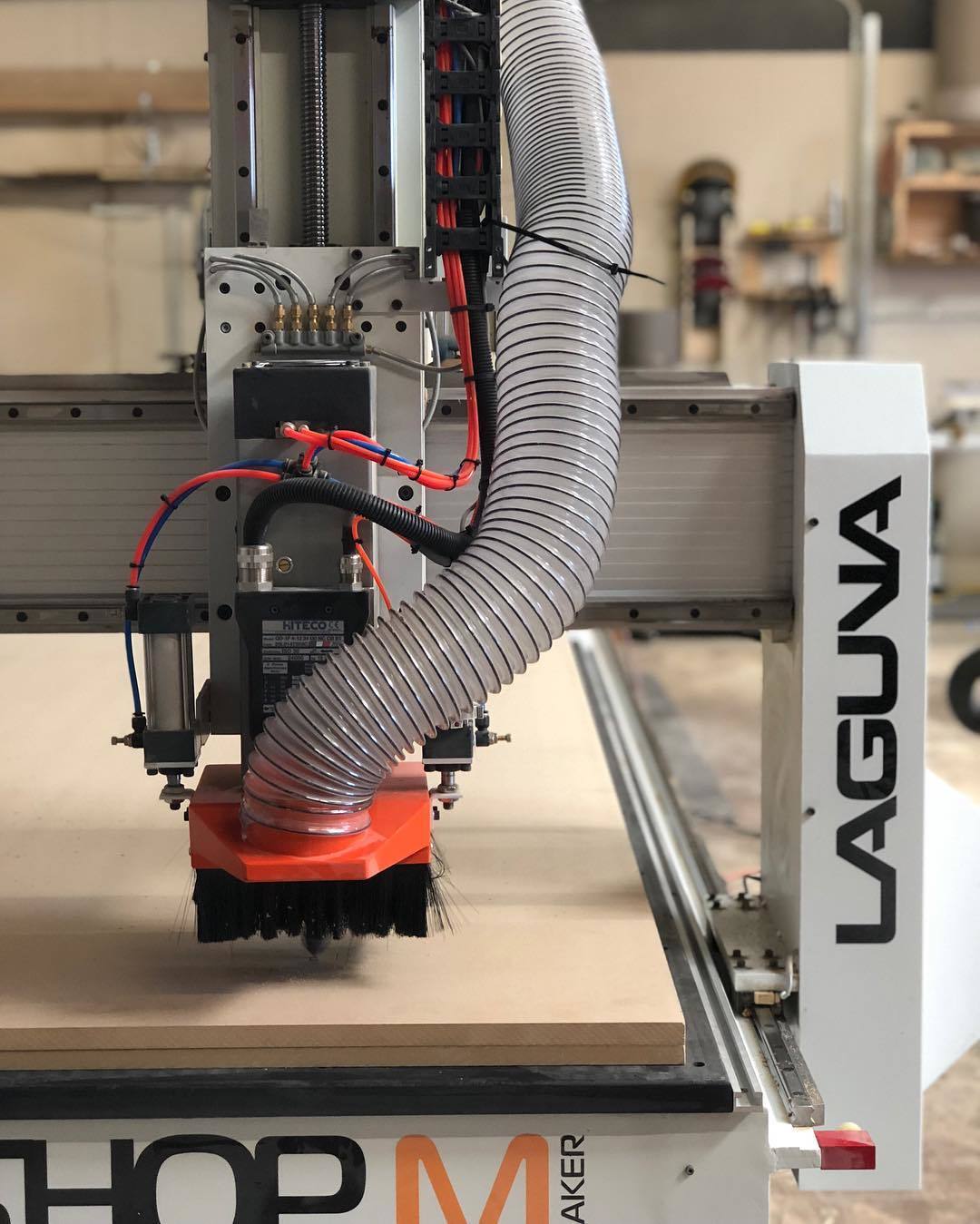When people think about woodworking, some may be inclined to envision furniture making only. However, with the help of a Laguna Tools CNC Router, woodworkers can expand their product lines to so much more than cabinets and furniture.
In this post, we will present you with a few of our favorite non-furniture related woodworking projects that you can easily do yourself. All you need is a CNC Router.
Project #1: Intricate Signs
No home is complete without a few pieces of decorative signage hanging on the walls. You could go to a store and buy a generic piece of art that thousands of other people have, or you can carve out your own creative designs using one of our IQ machines. Here’s how you do it.
Step 1 - Using the VCarve Pro software you can import a stock vector file or create your own design.
Step 2 - Create the proper tool paths so that the IQ machine knows how to carve out the design.
Step 3 - Import the files onto your IQ CNC Router and start the machine.
Step 4 - It won’t take long for the carving process to finish. The IQ machine cleans up after itself, so all you have to do is remove the finished piece once it’s done.
Project #2: 3D Objects
Making an intricate sign is one thing, but carving a 3D object out of wood is a whole other ballgame. 3D objects can be anything from toys to decorations and everything in-between. Using one of our SmartShop machines is the way to go if you want to create 3D pieces.
Step 1 - Create your design inside the software program, and select the appropriate tool paths to cut out multiple pieces.
Step 2 - Choose the type of wood you want to use. We used multiple layers of plywood for our 3D project.
Step 3 - Import the files onto the SmartShop machine and start it up.
Step 4 - You can watch as the machine carves through layer by layer of wood, slowly revealing the 3D object that’s hidden inside.
Step 5 - Once the carving process is complete, you can remove the 3D object from the table.
Project #3: Magnetic Wood Box
A box can be used for many different purposes. From decoration to practical storage, boxes are quite versatile. Wooden boxes are the best because not only are they useful, but they also give off that woody scent.
However, we don’t want to make just any old wooden box on our IQ machine. We want to take things to the next level and create a magnetic wooden box.
Step 1 - Choose the type of wood material you want to work with. For this project, we used 7/8-inch walnut.
Step 2 - Next, set up the design and import the files onto the IQ CNC Router just like with the other projects. The design we used cut a circular shape into both the top and bottom pieces of the box.
Step 3 - Once the top and bottom box pieces are finished, you can attach four small, circular magnets. We glued a magnet on the bottom left and top right corners of both the top and bottom pieces. This allows for a proper lineup of the magnets so that they “stick” to each other with no problem.
Step 4 - Store small objects inside the magnetized box for safekeeping.
Project #4 - 3D Lasered Scenery Sign
We showed you how to make a sign and how to carve a 3D object. Now it’s time to level up and create a 3D sign using the CO2 Laser machine.
Using this process, you can create anything you can program. It’s perfect for making gifts for your friends and family or for spicing up the decor in your own home.
Step 1 - Choose your materials. We used 1/8-inch maple and acrylic.
Step 2 - The hardest and most time-consuming part of this process is programming the scenery. Because it is a 3D sign, you will need to create layers to bring the scene to life. Our 3D snow mountain scene that you see in the video required eight layers. Once you’re done programming the design and tool paths, you can import it into the CO2 Laser machine for cutting.
Step 3 - The CO2 Laser machine will quickly etch out each layer. It only takes about 10 minutes.
Step 4 - Then, all you have to do is place the cut-out layers over each other in the right order and glue them into place. Your 3D lasered scenery sign is now complete.
Special Financing
If you haven’t upgraded your woodworking shop to include a CNC Router, then now is the time. Right now, we are offering special financing for the first three months.
That means no payments on CNC machines for the first 90 days. We are also having a moving sale. Many of our popular machines are available with discounts of up to 30%.
If you’ve been thinking about investing in a CNC machine, you won’t find a better deal anywhere else right now. To learn more about our special financing offer, click here.
The Laguna Tools Promise
Whether you are searching classical, industrial, or automated machinery, we’ve got the best selection of woodworking machines on the market. Our product line has everything from bandsaws and lathes to CNC routers and plasma machines. From hobbyists to professional woodworkers, we’ve got something for just about everyone.
Our machines are affordable and easy to learn on. Delivered right to your door, our experts can even give you a demonstration to ensure that you know exactly how everything works on your new machine.
If you have any questions about our current inventory, don’t hesitate to get in touch with our team today.