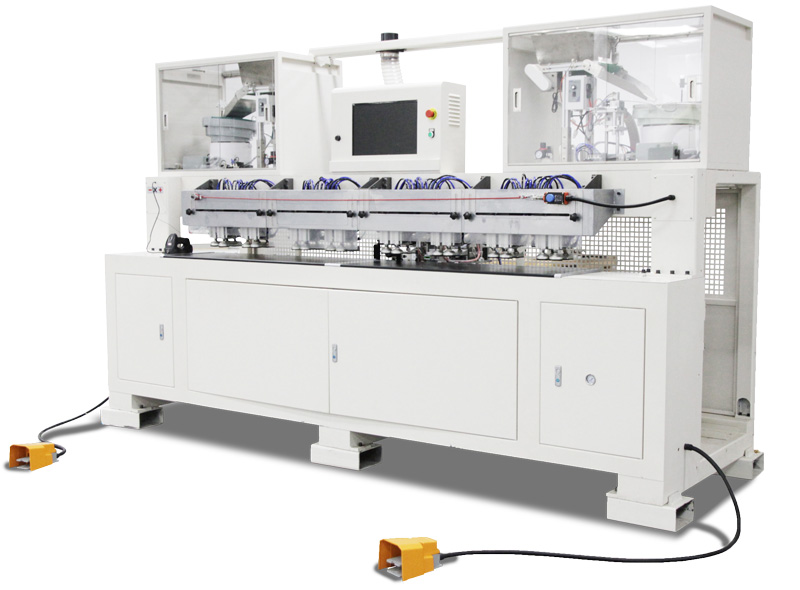If you’re a woodworking enthusiast who has been spending a lot of time at home recently, you may be tempted to do some renovations.
Whether you want to undertake small or large projects, everything can be made easier with the right equipment and machinery.
A kitchen remodel is a major undertaking that can take weeks to complete. However, with the help of the LD4 Lockdowel machine, you can assemble CNC cabinets quickly and efficiently. In this useful guide, our experts here at Laguna Tools will help you with every step of the process.
Before we launch into woodworking, when operating woodworking tools, it's important to emphasize safety first.
Even if you are familiar with the rules, refresh your memory by reviewing the Occupational Safety and Health Administration (OSHA) guidelines on the Machine Shop Safety website which outlines a list of do’s and don’ts to keep you safe.
The SmartShop LD4 Machine
First, let’s take a look at the machine you need in order to create the perfect system of cabinets for your kitchen, bathroom, or workshop.
That’s the SmartShop LD4 machine. This budget-friendly machine was designed specifically for the rapid prototyping of cabinetry. It’s a CNC router that drills and inserts fasteners for drawers, closets, desks, cabinets, and so much more. It can even handle processing real hardwood.
Even though it looks very intimidating, the LD4 is actually quite easy to learn on. It is constructed out on one welded piece of tubular steel, and it weighs about 6,000 pounds.
It has a built-in dust collector, dual precision spindles that produce 2 horsepower, eight pneumatic/adjustable clamps, and dual vibratory hoppers and inserters.
This machine is also compatible with the Windows operating system, which allows you to create any kind of design you want.

Benefits of Using A LD4 Lockdowel
If you are wondering why there is a specific machine designed for the sole purpose of drilling holes, we are going to let you in on a little woodworking secret.
The process of making cabinets is a tedious one, and this ingenious machine takes a lot of the repetitive work out of the assembly process.
First, the Lockdowel Channel Lock is 100% invisible. You get sturdy, hidden joints without compromising the strength of the wood.
Second, you don’t have to use glue. Using the Lockdowel Channel Lock instead of glue will reduce the cost of labor and speed up the assembly process. Plus, Channel Locks are infinitely stronger than just using glue to hold cabinets together.
Third, if you use the LD4 machine with Channel Locks, shipping the materials is much easy. It can all be moved in a flat pack, which will save you a lot of money on freight services.
Finally, the Channel Lock construction method is available for free with software programs such as Cabinet Vision, Mozaik, KCD, and Microvellum.
How Does the Lockdowel Channel Lock System Work?
After you have used the LD4 machine to drill the appropriate holes into the cabinetry, it’s time to begin assembly.
Step #1 - Insert the Barbed Channel Lock posts into the designated holes along the panel’s edge. Make sure that it is aligned with the routed slot and slide it in to secure it in place.
Step #2 - Use the LD T-Slot Router Bit to rout Channel Lock T-slots.
Step #3 - Use the 5mm Spring Pins to give extra strength and support to the Channel Lock system.
Step #4 - Line up all of your cabinet fasteners and keyhole slots according to the attached instructional stickers. Each piece should slide into place without much effort. Before you know it, you will have assembled a full set of cabinets for your kitchen, bathroom, or workshop project. Remember that the finished product should be flush.
Keep in mind that all of these parts come in a miniature version as well for small cabinet pieces.
Adding Doors to Cabinetry
Every cabinet system has to have doors. While it might seem like a difficult process to install additional hardware after assembly, it’s not.
Step #1 - Place a Spring Button into the available 8mm hole (keyhole slot) on the inside the assembled cabinet.
Step #2 - Place the slide hardware into the routs located above the Spring Button, and push it into the locked position. The Spring Button will show through a hole in the slide hardware. It acts as a lock to keep the slide in place.
Step #3 - Repeat steps 1 and 2 on the opposite side.
Step #4 - Now it’s time to install the door. Attach the hinge plates to the side of the cabinet.
Step #5 - Then snap the door into place.
Adding Drawer Boxes to Cabinetry
A well-rounded, functional cabinet system also has drawer boxes. These can also be easily installed.
Step #1 - Align your drawer slab with the two Channel Locks on the front of the drawer box, and slide it into place from the top down.
Step #2 - Then, simply slide the drawer box into place along the drawer slide hardware that you already installed during the door installation process.
Step #3 - Add your exterior hardware (door handles), and you are finished!
Learning with Laguna Tools
If you are a passionate woodworker, then you will love perusing through our online video library.
Featuring short clips about Laguna Tools machinery, you can learn how to set up equipment, maintain it properly, and even create a few DIY projects on your own.
Whether you are a novice hobbyist or a professional with years of experience under your belt, our easy-to-follow instructional videos are great for everyone interested in woodworking.
Wrapping Up
Laguna Tools has the best selection of woodworking machines in the industry. From classic to industrial to automated, you can find just about anything you are looking for right here on our website.
All of our products are made to last, and you can even design your entire woodworking shop on a budget. Whatever your goals are, our experts can help you reach them.
Since we manufacture our own machines, we can even create customized machinery for your specific needs.
All you have to do is get in touch with our woodworking experts here at Laguna Tools. We will get you on the right path to creating the ultimate woodworking shop.