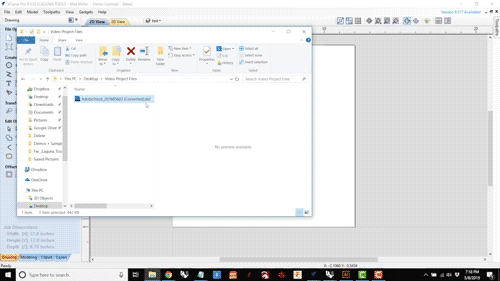Think setting up and cutting a design on a CNC router is hard? With a licensed stock design from Adobe, check out how easily it is to set up the program in VCarve Pro, get the tool pathing set correctly, and let the CNC machine run.
For this, you'll We'll be using a 1' x 1' plywood square, a LAGUNA IQ, a copy of VCarve Pro, the image of your choice, and a 1/2" V-shaped bit.

To get your pattern – whether you made it or licensed a design – either File > Open it in VCarve; or, just drag and drop the file into a new VCarve drawing.
A .dxf file is ideal for VCarve. Once in VCarve, the next step is to set the toolpath for your machine. This
To get your pattern – whether you made it or licensed a design – either File > Open it in VCarve; or, just drag and drop the file into a new VCarve drawing.
A .dxf file is ideal for VCarve. Once in VCarve, the next step is to set the toolpath for your machine. This basically tells the CNC router where to cut or engrave.
The difference being, cutting will tell the CNC to cut through the material. Engraving will tell the CNC to only cut down to a certain depth.

To set the tool path, simply highlight the parts of your pattern you'd like to engrave or cut. In this demonstration, we're going to select the "Engraving Toolpath" and selecting every line.
As you can see, Max simply dragged across the entire pattern to select everything.

Once we have the toolpath set, we need to let VCarve "Calculate" the process.
Simply hit "Calculate" at the bottom of the right window, as shown. This allows VCarve to figure out the best way to cut the piece with your CNC machine.

Simply click the "Play" button to let VCarve set up the program to run on the machine.
Here's the complete video to see just how easy it is.